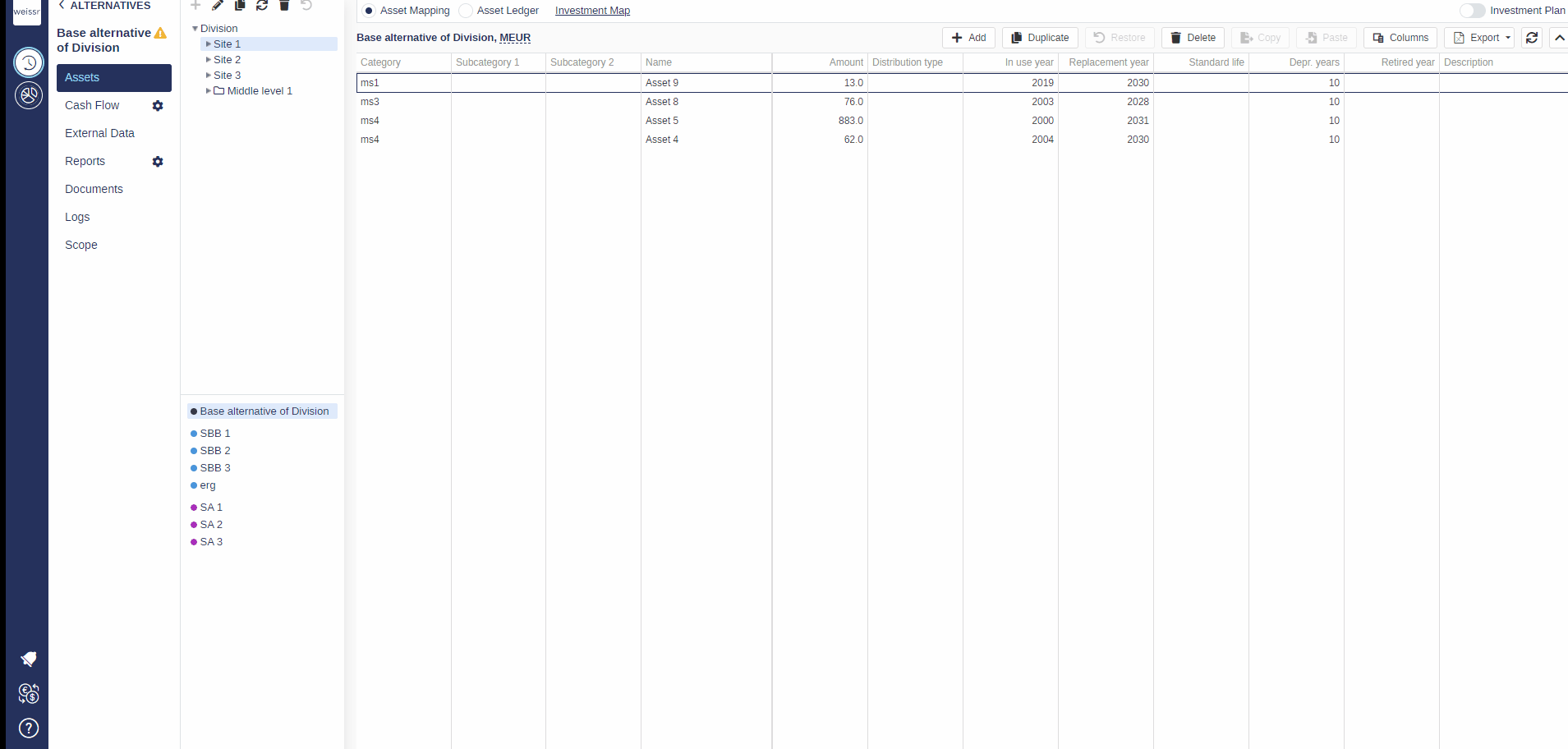How to modify an asset (Asset Mapping)
You would like to modify an already existing asset, here's how
Make sure to be in the Base Alternative/Strategic Building Block/Strategic Alternative → Assets → Asset Mapping tab.
Use the navigation tree on the left side of the screen to more easily find the asset you wish to modify by reaching the relevant entity (Division → Site → Sub-industry → Category).
Once you found the right asset, double-click on the cell you want to modify and replace the existing data with the one you wish to fill in, and press Enter.
All changes will automatically be reflected in other tabs and parts of the model.