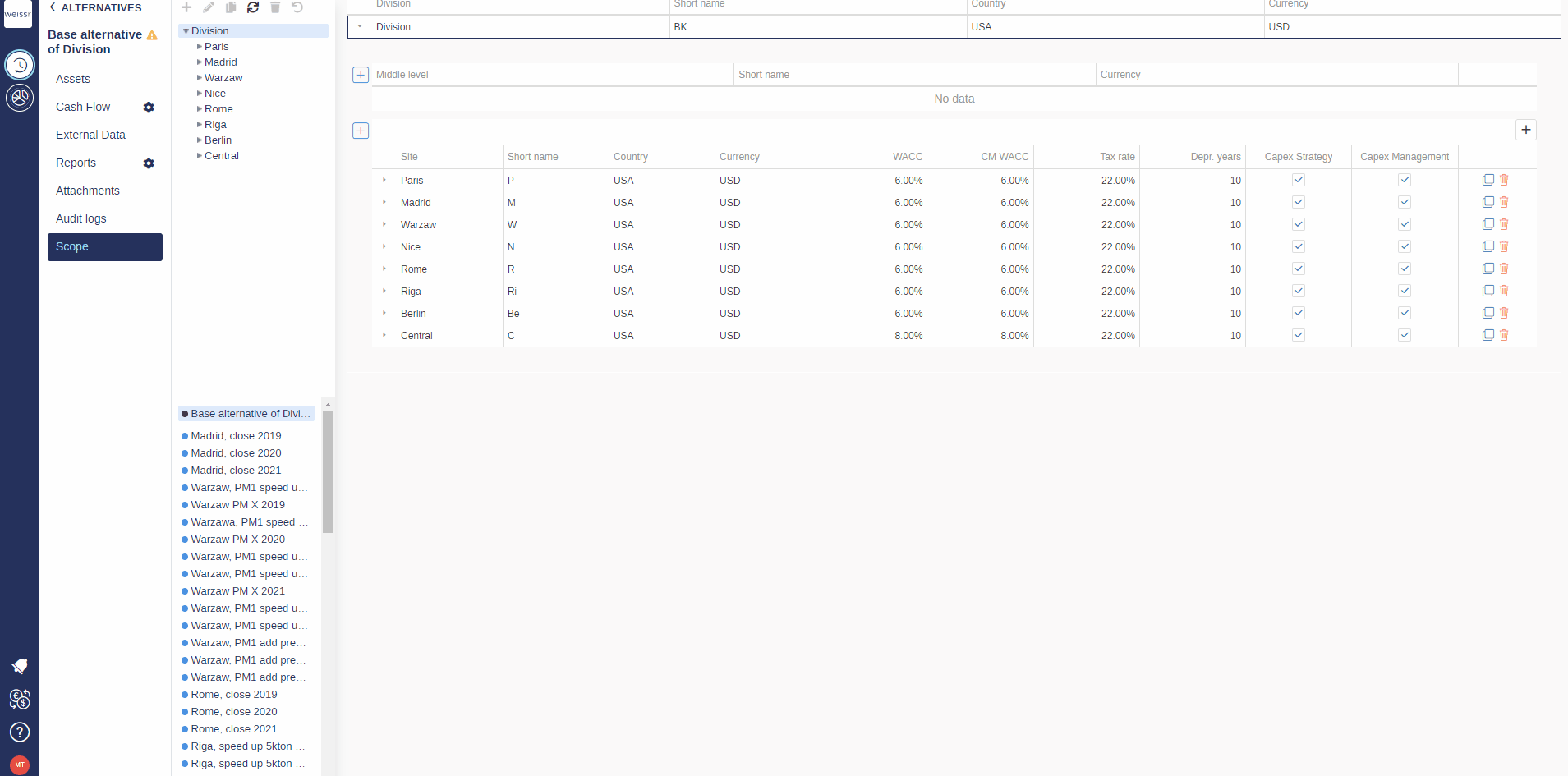How to disconnect an asset and a cash flow block
You would like to cancel the connection between an asset and its cash flow block in the model, here's how
Make sure to be in the Base Alternative/Strategic Alternative/Strategic Building Block → Scope tab.
Navigate deep enough in the navigation tree on the left side of the screen to reach more easily the entity in which the asset is (Group → Site → Sub-industry → Machine).
Find the machine you want to remove the block from.
Once you found it, click on the Cash flow blocks cell and click on the grey cross to remove it.
Click Enter.
It is crucial that you disconnect an asset from its cash flow block before deleting the site altogether, otherwise, missing connections will put the whole model and project in jeopardy.