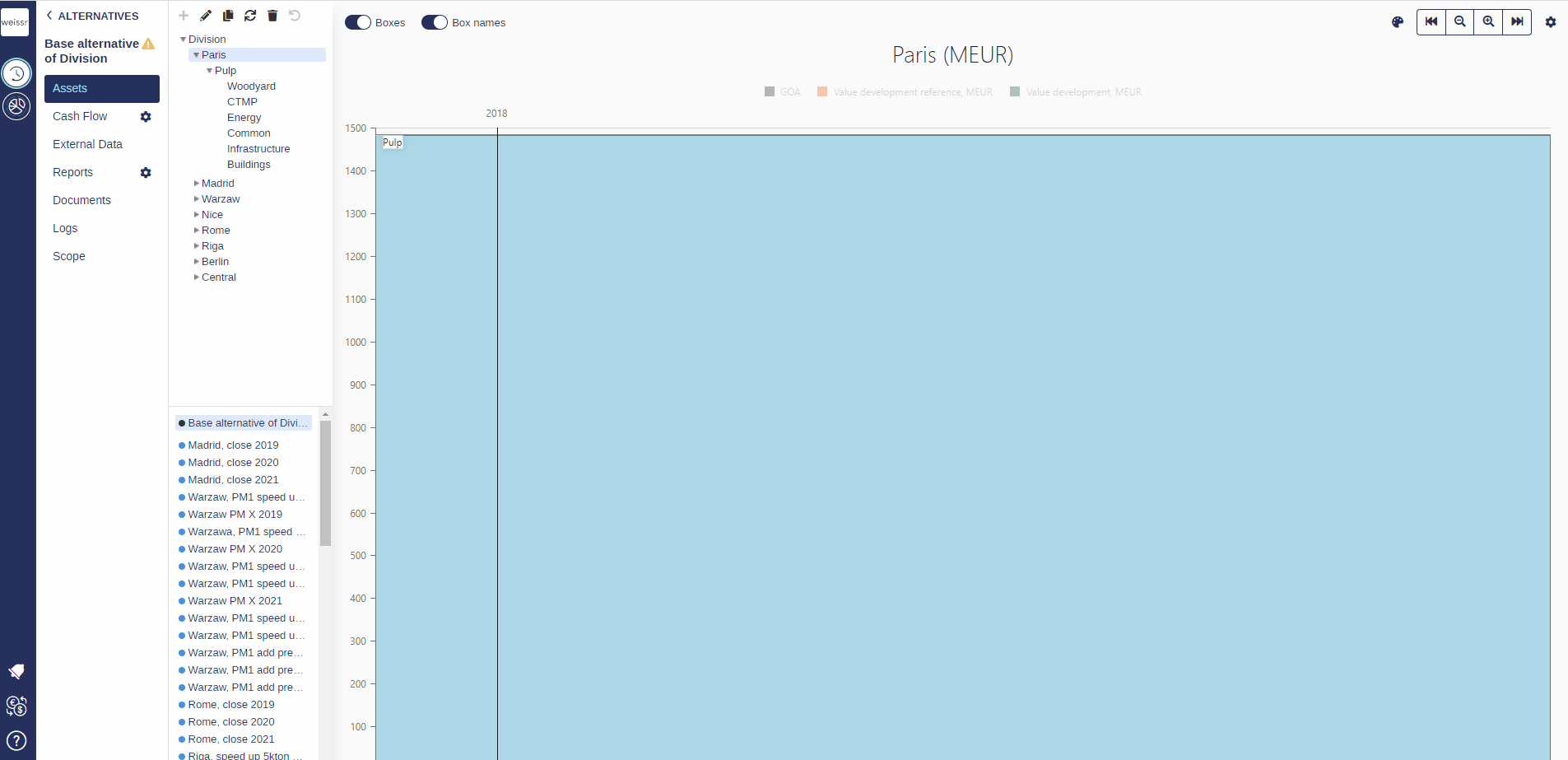How to make the OCFD line appear
You would like to see the Operating Cash Flow Demand (OCFD) line on the graph, here's how
Make sure to be in the Base Alternative/Strategic Building Block/Strategic Alternative → Assets → Asset Ledger tab.
Navigate deep enough in the navigation tree on the left side of the screen to find more easily the asset you want to operate on (Division → Site → Sub-industry → Category).
Click on the gear-symbol in the top right corner.
Tick the tick-box in front of the item Use OCFD for Y axis: and click Save.
Activate the REF by clicking on the REF-box that is greyed out above the Investment Map grid.