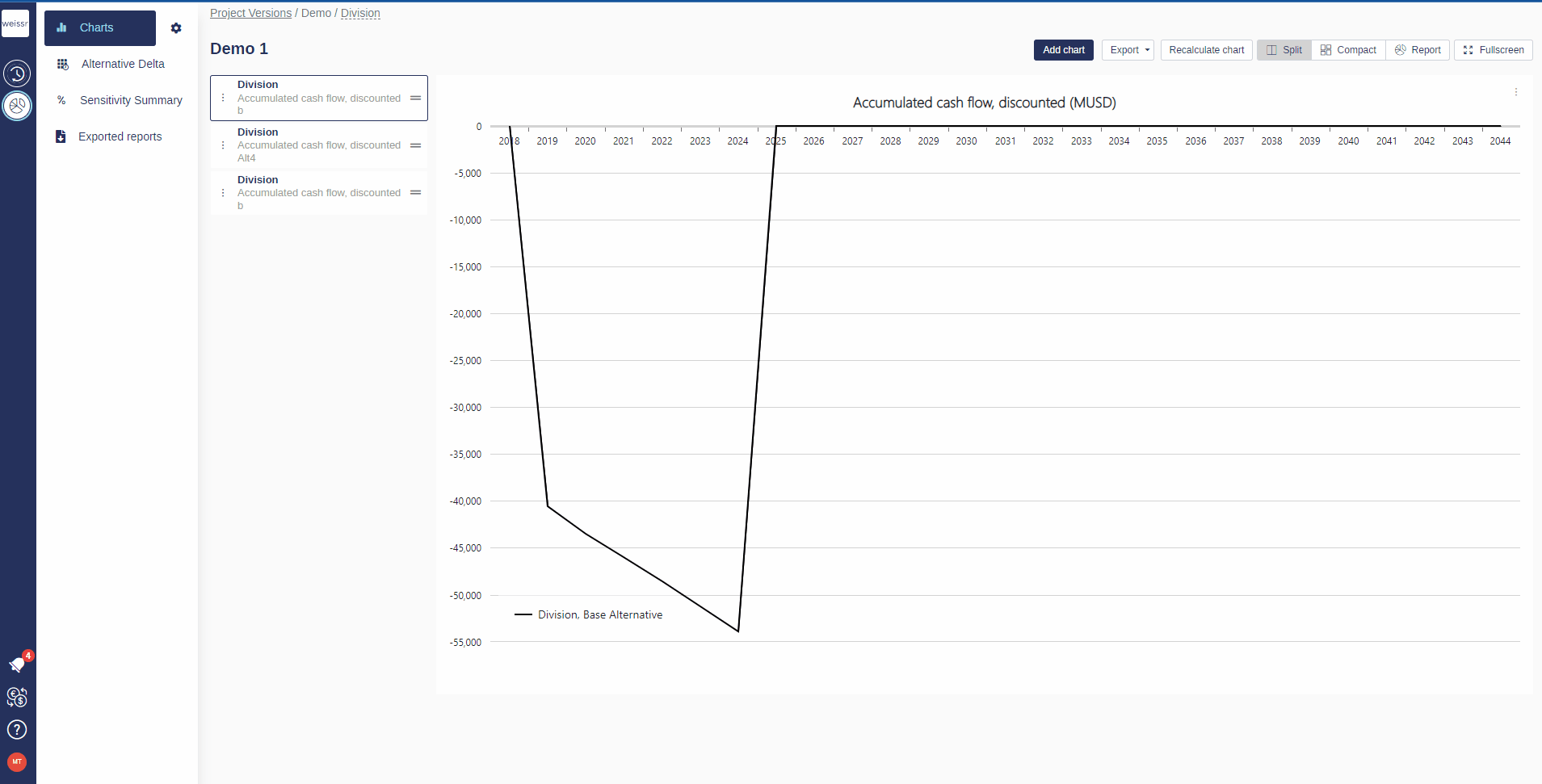How to select and/or create predefined colors within chart legend
You would like to select and/or create predefined colors within chart legend, let’s see how
Open the Presentations tab
Select a folder containing charts
Select a chart you wish to change series-color(s) for by clicking on the Edit-pencil
Go to the Series tab
Click on the series you wish to change and either select a predefined color, or create a new one by manually configuring the color on the color-scale. Click OK when satisfied
Custom colors are only saved within folders