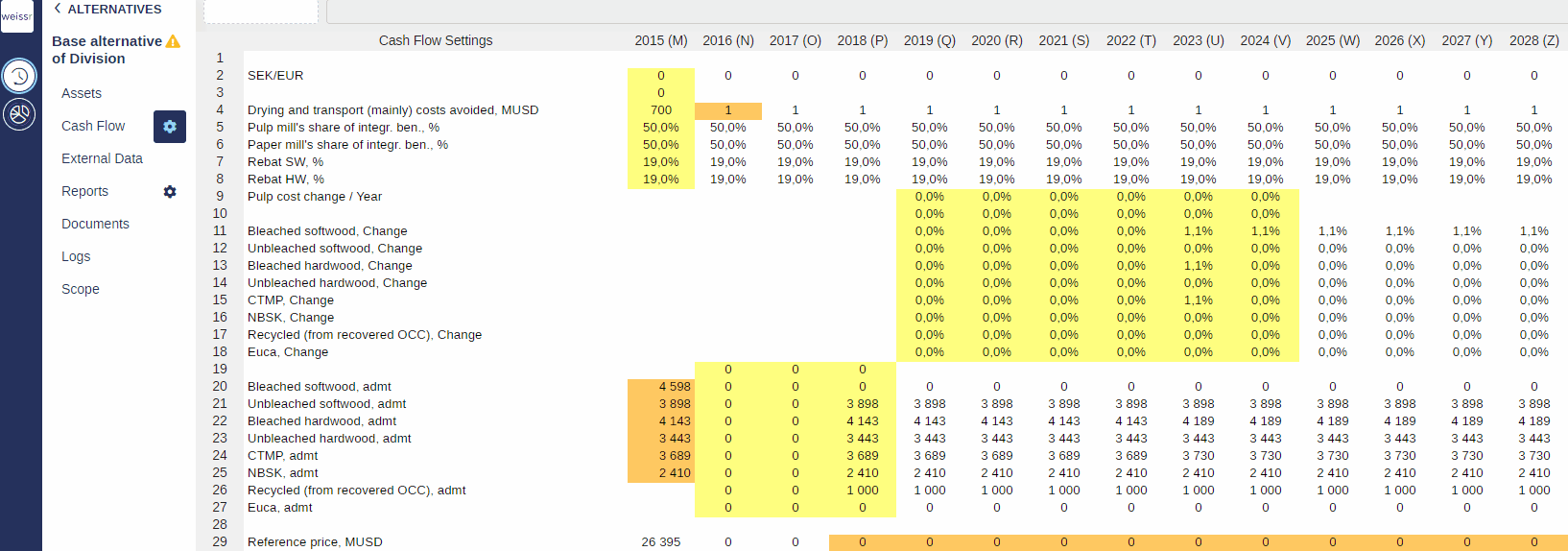How to check the history of a cell (Assumptions)
You would like to check what changes were previously made to a specific cell, here's how
Make sure to be in the Base Alternative/Strategic Building Block/Strategic Alternative → Cash Flow → Assumptions tab (cogwheel).
Once you found the cell you would like to check, click on it to select it, right-click, and click on Cell Log...
The window that opens is a register for this specific cell, showing you what changes were made, when they were made, and which user made them.