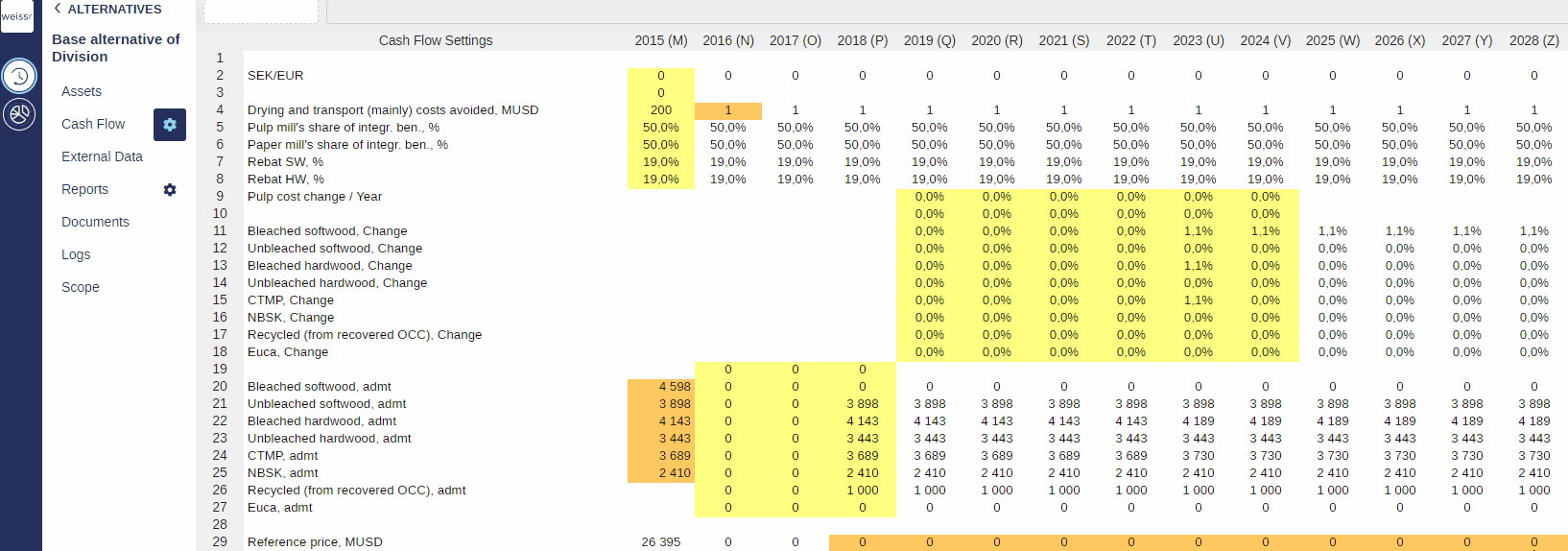How to zoom in/out from the model (Assumptions)
You would like to zoom in/out and see less/more cells on your screen, here's how
Make sure to be in the Base Alternative/Strategic Building Block/Strategic Alternative → Cash Flow → Assumptions tab (cogwheel).
Hold down ctrl and scroll up on your mouse-scroller to zoom in and down to zoom out. If you do not have a mouse, you can zoom in or out on your mousepad using two fingers by either closing or spreading them apart.