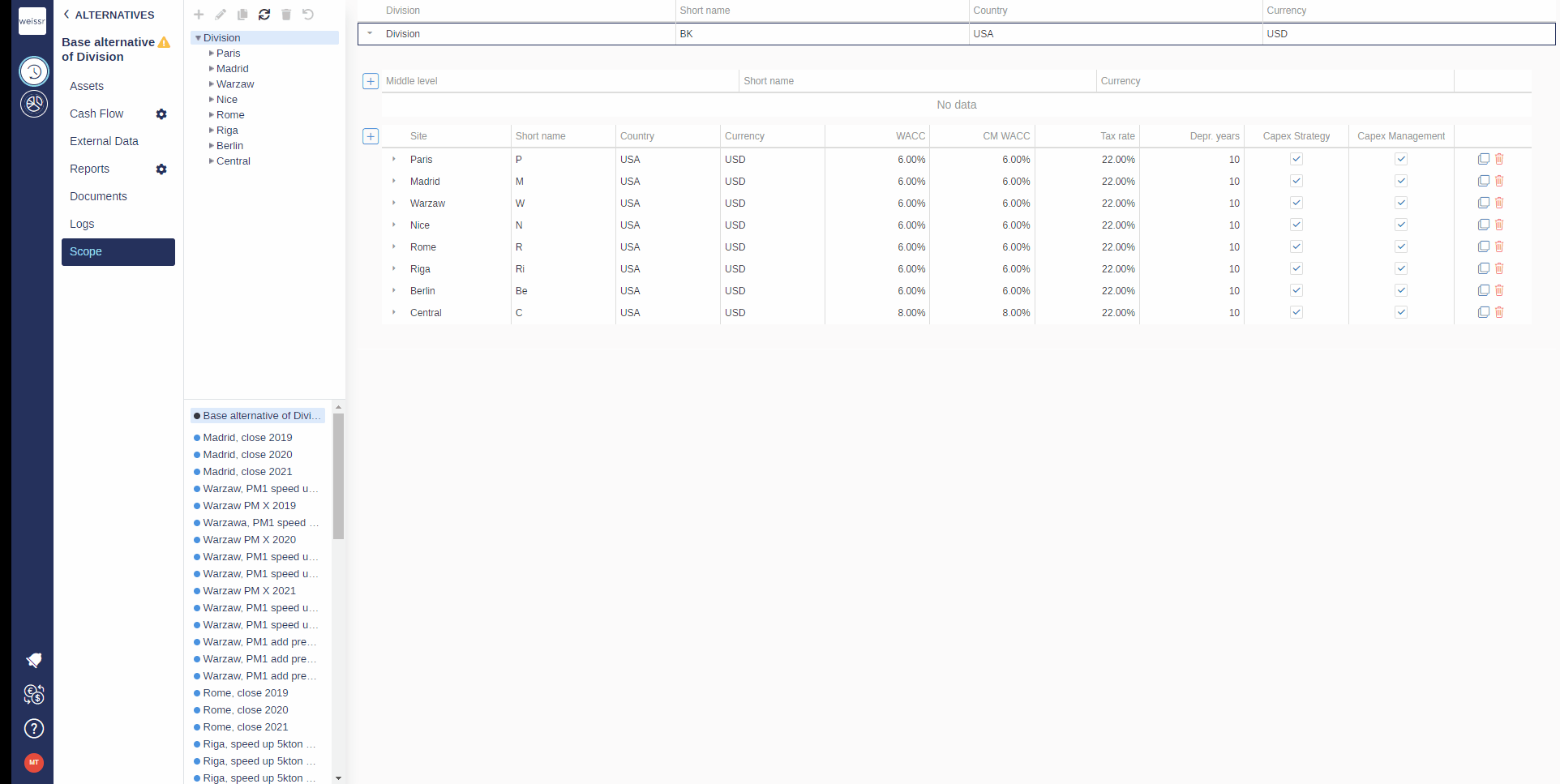How to connect an asset to a cash flow block
You would like to make one of the assets appear in the cash flow model by connecting to it a cash flow block, here's how
Make sure to be in the Base Alternative/Strategic Building Block/Strategic Alternative → Scope tab.
Navigate deep enough in the navigation tree on the left side of the screen to reach more easily the entity in which the asset is (Division → Site → Sub-industry → Category).
In the Scope grid, find the site which you want to add a cash flow block to and expand it by clicking on the arrow next to it. Then expand the Machine category to make assigning a cash flow block available.
Once you have found it, hover on the cell in the Cash Flow Block column, open the dropdown menu, and click on the type of cash flow block you would like this asset to be represented by in the cash flow model (the different types of cash flow blocks are created in another part of the software, handled by your Weissr administrator).