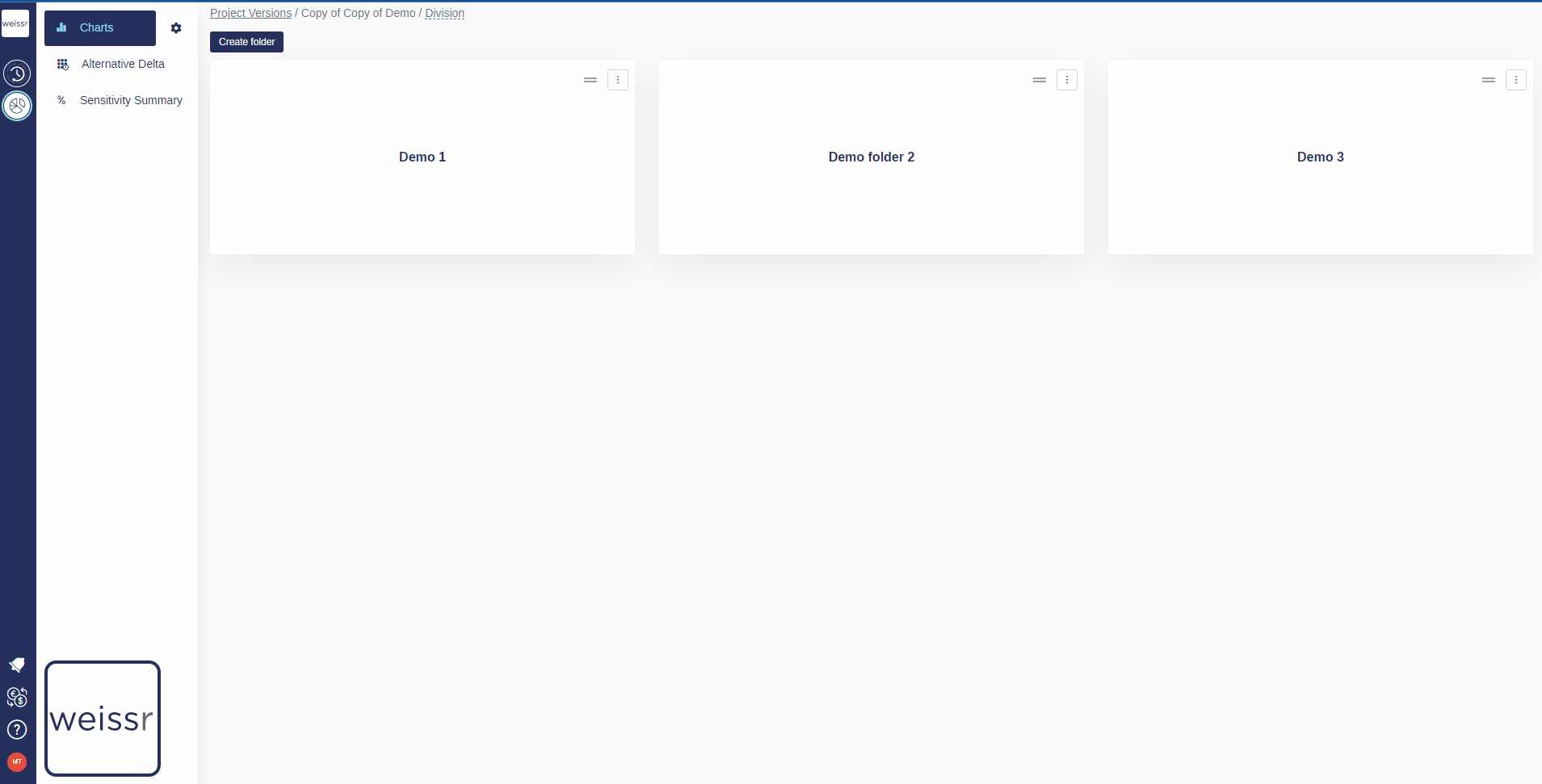How to duplicate a folder or a chart
You would like to duplicate a folder or a chart, here’s how
Make sure to be in the Presentations → Charts tab.
Select the folder or chart that you want to duplicate.
Click on the three dots (context menu) located on the left of the chart-description box (chart) or on the top right (folder).
Click on Duplicate.
Duplicated folders will contain the same charts as the original folder