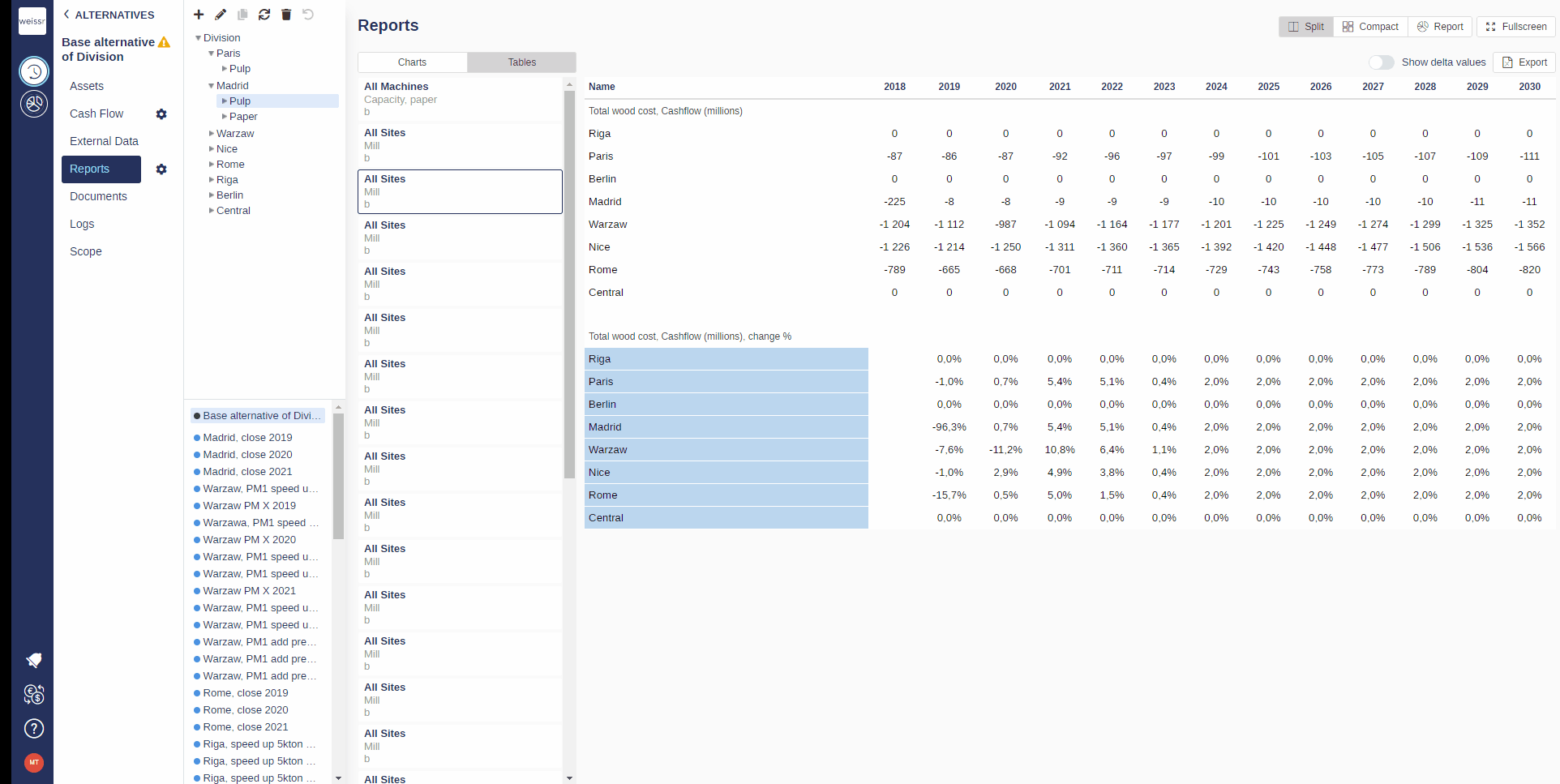How to show the Base Alternative as Delta
You would like to show the Base Alternative numbers as delta (brought down to 0) to see comparisons with Strategic Alternatives, here’s how
Make sure to be in the Base Alternative/Strategic Building Block/Strategic Alternative → Scope → Tables tab.
Navigate deep enough in the navigation tree on the left side of the screen to reach more easily the entity the table in question belongs to (Division → Site → Sub-industry → Category).
Once you found the right table in the right entity in the left panel of the central window, click on Show Delta Values located in the top right corner of the grid.
Now, the numbers changed, displaying their distance from the numbers found in the Base Alternative.
This option is only useful when browsing through a SA, to see changes compared to the BA.