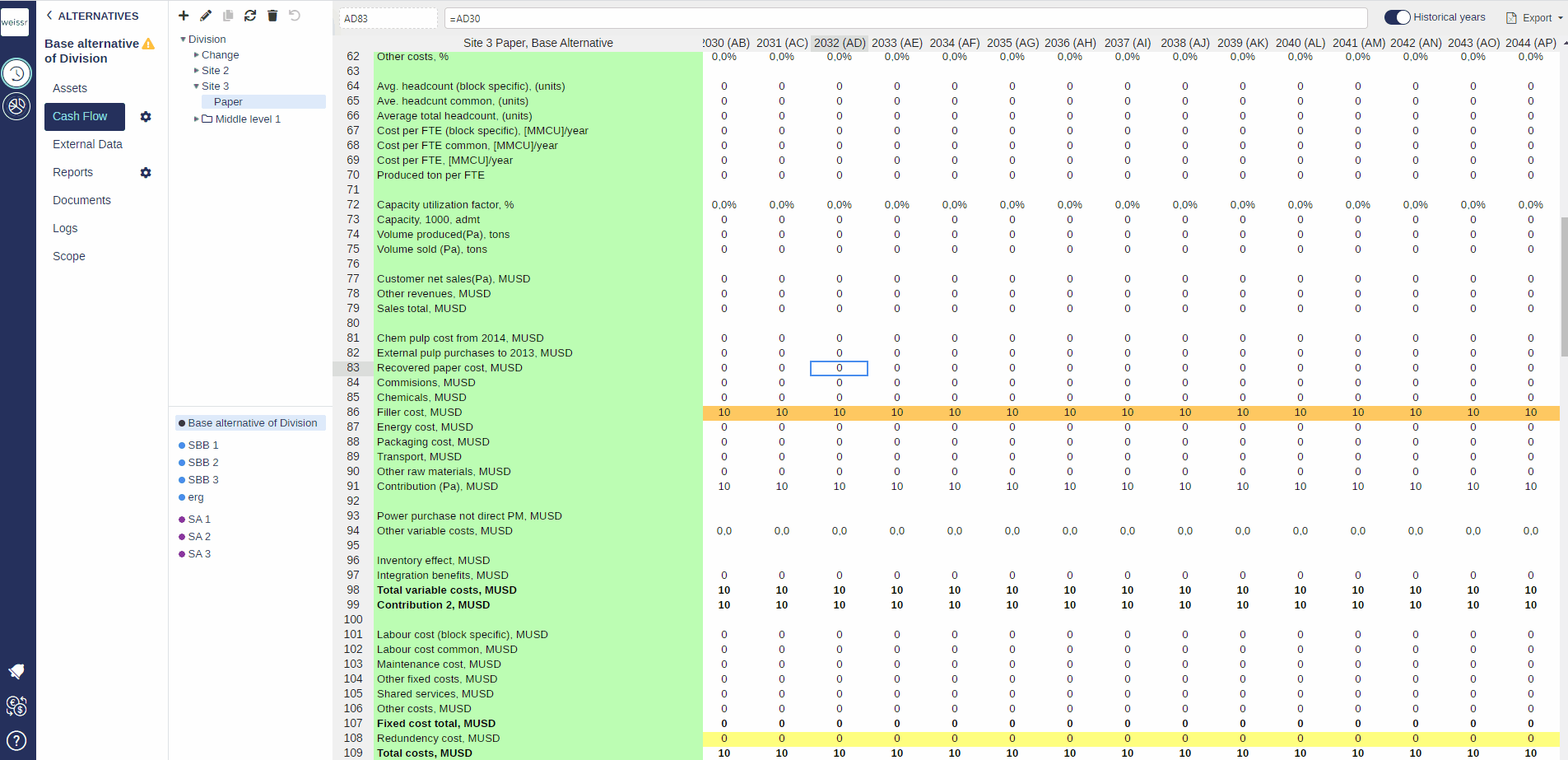How to copy/paste data in Weissr (Model)
You would like to copy and paste data from one cell to another in Weissr, here's how
Make sure to be in the Base Alternative/Strategic Building Block/Strategic Alternative → Cash Flow.
Navigate deep enough in the navigation tree on the left side of the screen to reach more easily the entity you want to make the change in (Division → Site → Sub-industry → Category).
Once you found the cell from which you would like to copy the data, click on it to select it, and either press Ctrl+C or right-click and click on Copy.
Click on the cell you wish to paste the data in, and press Ctrl+V.
The Cut option (Ctrl+X) is not available in Weissr.
Entering data in the model updates it and saves it as it is, which often requires about 3 seconds to validate each entry and be ready for another.