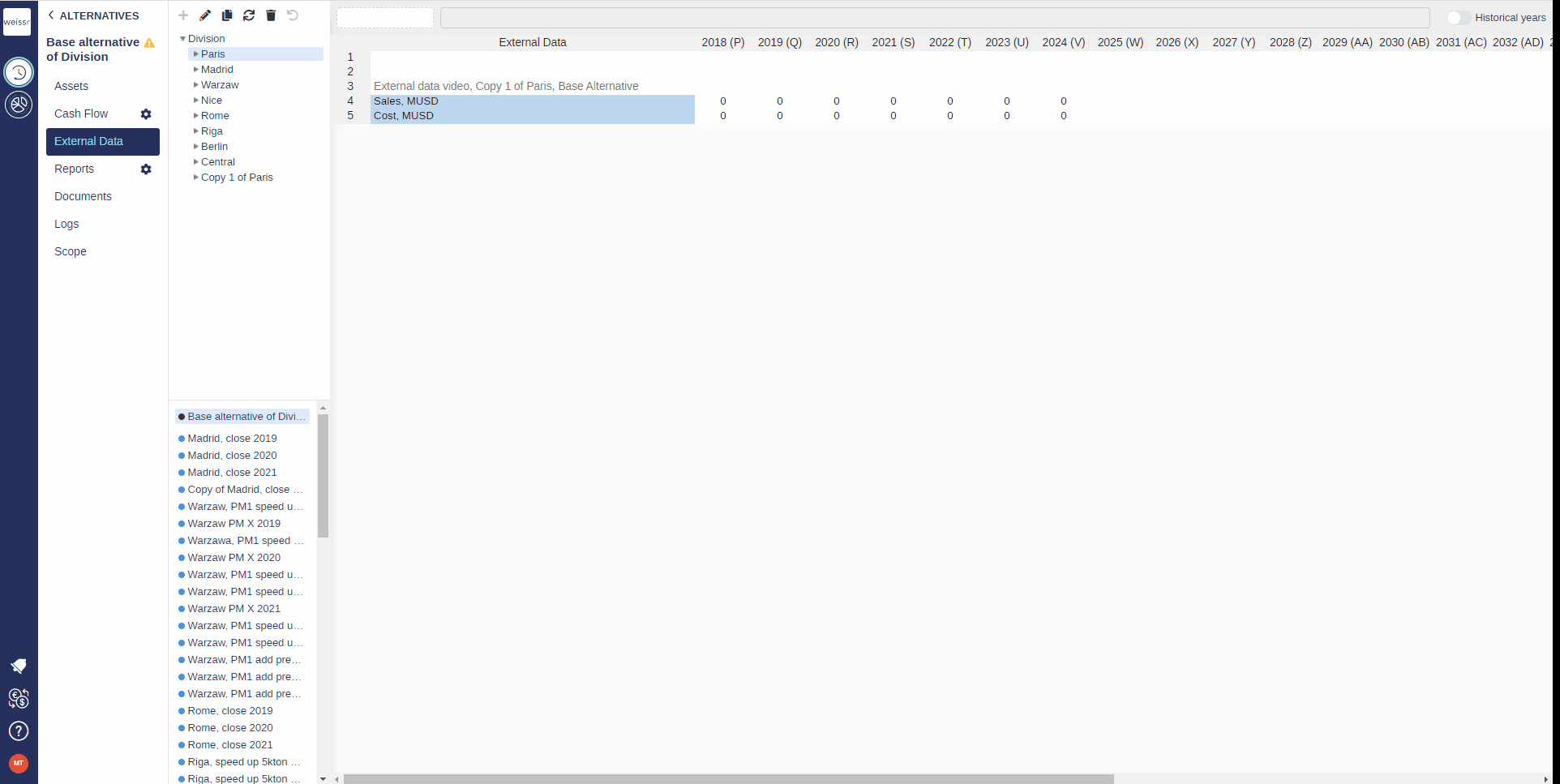How to enter data in empty cells (External Data)
You would like to enter data manually in empty cells of the model, here's how
Make sure to be in the Base Alternative/Strategic Alternative/Strategic Building Block → External Data tab.
Select cell(s) in which data should be.
Once you found cell(s) and the data is ready to be used, simply click on one cell, write the number of your choice, and press either Enter to validate and move to the cell below, or Tab to validate and move to the cell on the right.
When writing in the Amount column, make sure to use a comma (,) as a separator between units and decimals.
Entering data in the model updates it and saves it as it is, which often requires about 3 seconds to validate each entry and be ready for another.
Entering data in the model might result in changing the color of the background of the cell you modified. See this article to learn more about the color coding used in Weissr.