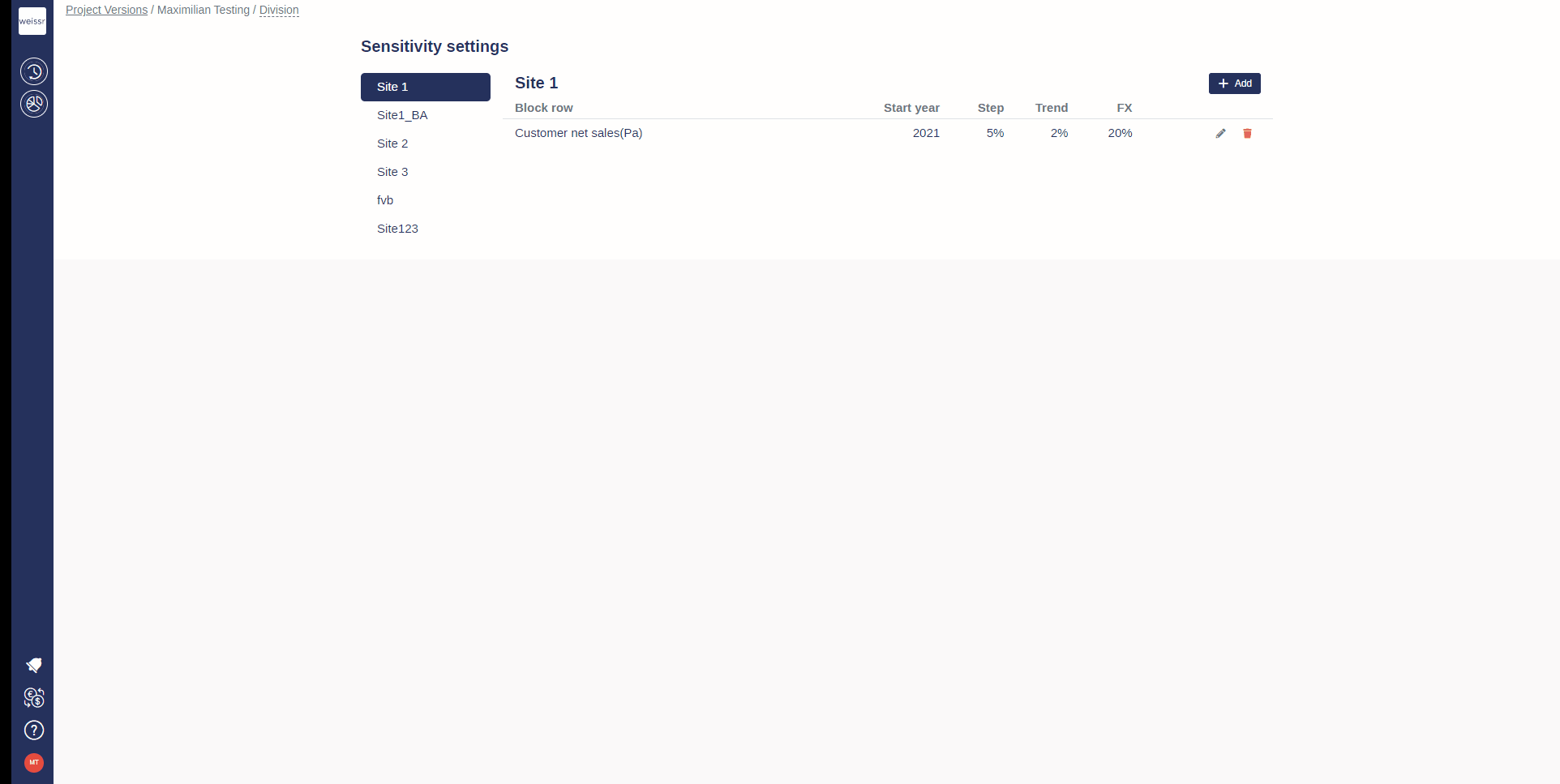How to delete data in Sensitivity Settings
You would like to delete data in for a site in the Sensitivity Settings model, here's how
Make sure to be in the Base Alternative/Strategic Building Block/Strategic Alternative → Reports → Sensitivity Settings tab (cogwheel icon).
Once you found the specific site and data for the site you would like to delete, click on the red trash bin, located to the right of the row.