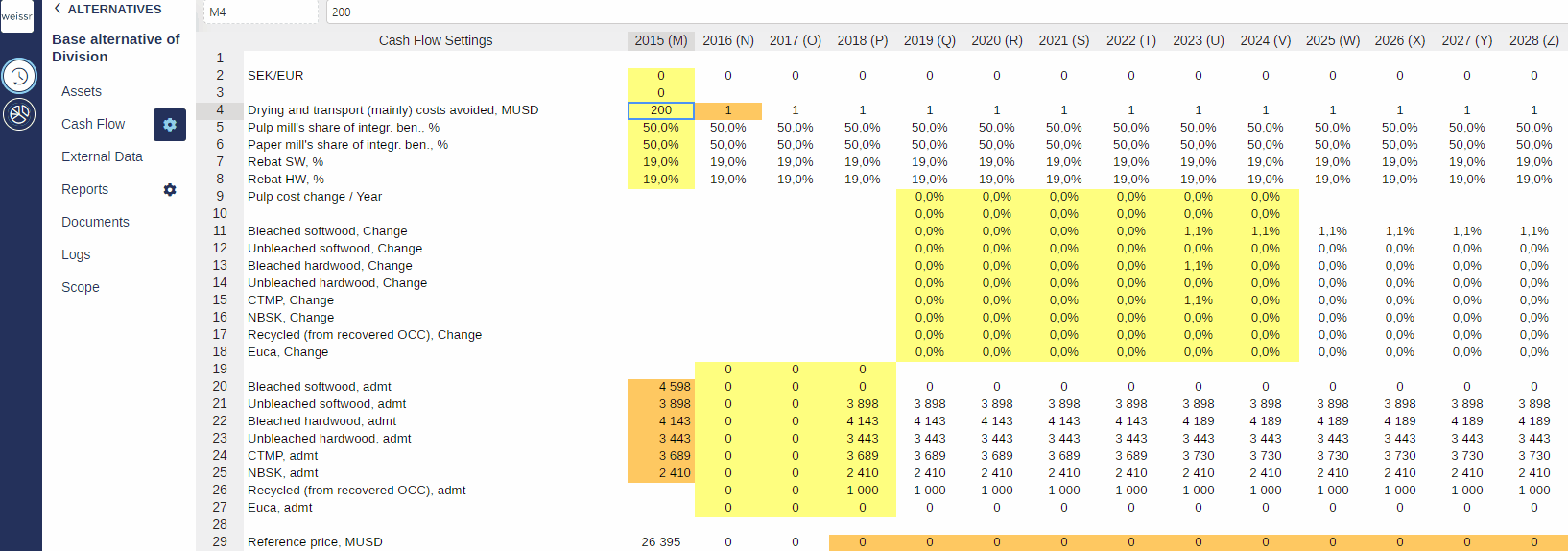How to attach/remove a comment to a cell (Assumptions)
You would like to write a comment to describe a number or remove it, here's how
Make sure to be in the Base Alternative/Strategic Building Block/Strategic Alternative → Cash Flow → Assumptions tab (cogwheel).
Once you found the cell you would like to add a comment to, click on it to select it, right-click, and click on Add Comment.
In the window that opens, write your comment, and click on another cell.
To remove that comment, click on the cell again, right-click, and click on Delete Comment.
To indicate it, cells with comments will display a small black triangle in the top right corner of the cell.