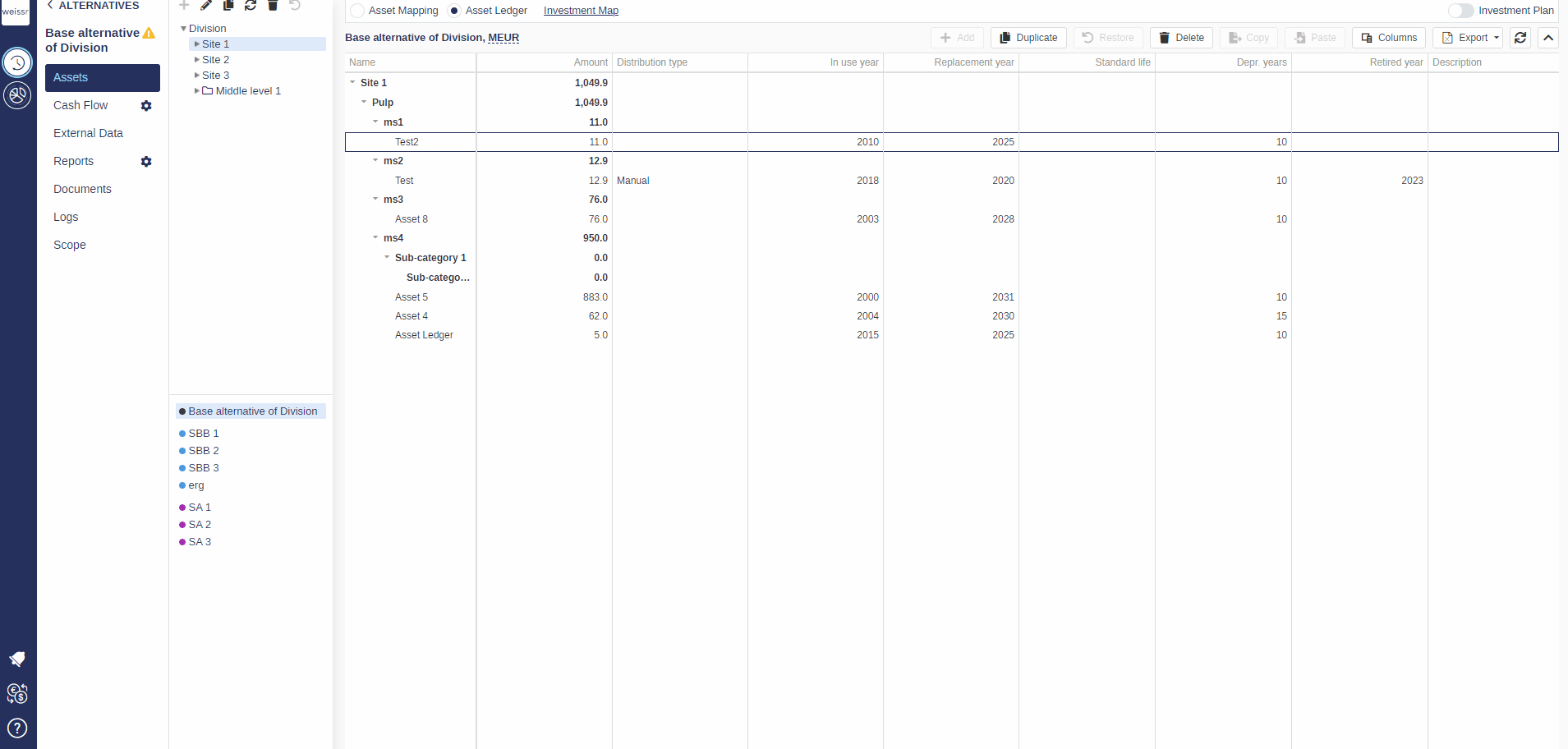How to remove a reinvestment without retiring the asset
You would like to remove or avoid one specific reinvestment for a specific asset without retiring the asset altogether, here's how
Make sure to be in the Base Alternative/Strategic Building Block/Strategic Alternative → Assets → Asset Ledger tab.
Navigate deep enough in the navigation tree on the left side of the screen to find more easily the asset you want to operate on (Division → Site → Sub-industry → Category).
Find the asset in the list of the Asset Ledger, and click on it to select it.
If this asset has a Std. Life that fits in the time span of the Investments Plan, you will see a list of reinvestment(s) in the Investment Plan, each of them separated by year.
In the Investment Plan, click on the reinvestment that you would like to remove/avoid, click on the three dots (context menu) and click on Delete.