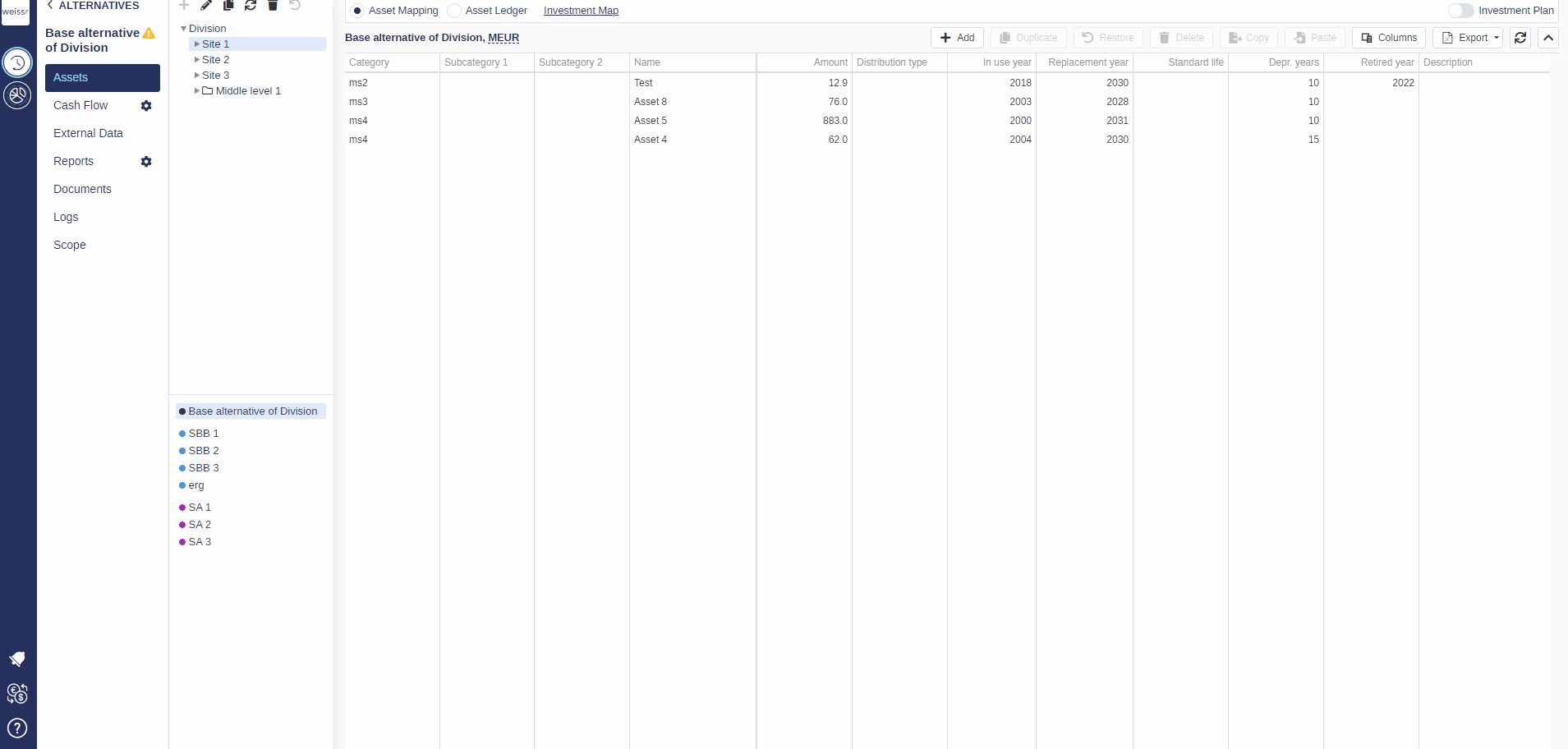How to add a description to an asset
For clarification purposes, you would like to add a description to an existing asset, here's how
Make sure to be in the Base Alternative/Strategic Building Block/Strategic Alternative → Assets → Asset Mapping tab.
You do not need to stand on a specific node, but use the tree to easier find the asset you want to add a description to.
Double-click on the column called Description.
Write what you wish to leave as a description/comment in the text box that opens, and click Enter to validate.