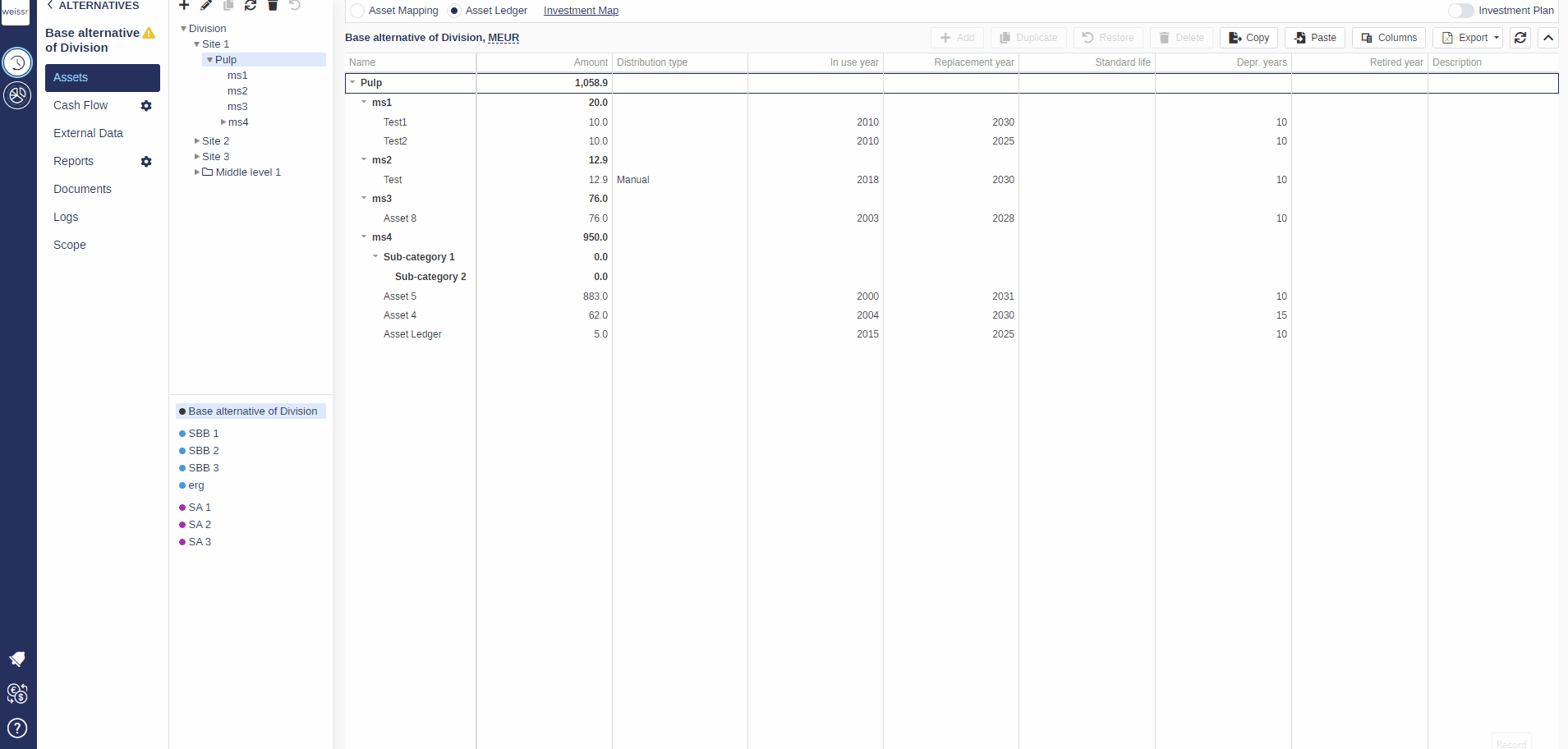How to modify assets (Asset Ledger)
You would like to modify an asset, here's how
Make sure to be in the Base Alternative/Strategic Building Block/Strategic Alternative → Assets → Asset Ledger tab.
Stand on either a Sub-category node or a Category node in the tree or Asset Ledger grid.
Once you found the right asset, double-click on the cell(s) of the Asset Ledger you want to modify, and replace the existing data with the one you wish to fill in, and press Enter.
All changes will automatically be reflected in other tabs and parts of the model.
You can also modify the amount of one specific reinvestment for a given asset in the Investment Plan by double-clicking in the cell of your choice in the Real Amount column and replacing the existing data with yours.