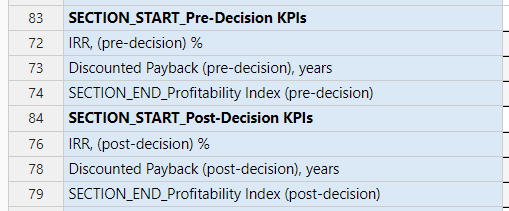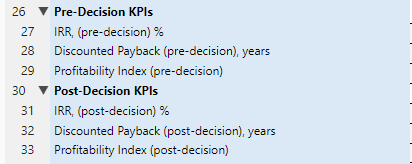Collapsible Row Sections
Row sections in the investment model allow users to organize data into logical groupings for improved clarity and structure. These sections are defined using a prefix in the cash flow row that mark the start and end of each section.
Row sections help make large or complex models easier to read and maintain by visually and logically grouping related rows.
How to create row sections
Creating row sections involves adding a prefix to your cash flow rows to mark where a section begins and ends.
Start a row section
To begin a new section:
Add a new row.
In the Caption, include the prefix
SECTION_START_.
This marks the beginning of the section.
(Example)
SECTION_START_RevenueorSECTION_START_Costs
End a row section
To close a section:
Add another datatype row.
In the Caption, include the prefix
SECTION_END_.
This marks the end of the section.
(Example)
SECTION_END_RevenueorSECTION_END_Costs
Nested sections
You can also create nested sections within a parent section for deeper data grouping.
To do this:
Within an existing section, insert another pair of
SECTION_START_andSECTION_END_rows.Name them appropriately to reflect the subsection.
Nesting allows multi-level organization, which is useful for breaking down complex datasets into manageable parts.