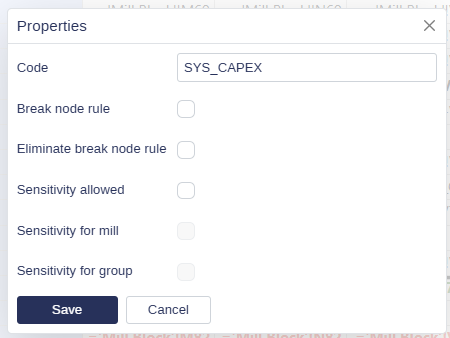Model Row Properties
Code
The code field is an optional field where you can add a code (identifier) for the row. For some rows that have a special meaning in Weissr Capex Strategy and Weissr Capex Management, it is required to use one of the predefined codes for the row to behave in a specific way, such as formatting in charts and calculating other field data.
Refer to System calculated Parameters and Codes for a complete list of system codes to be used in Weissr Capex.
Weissr Capex Management Codes
Refer to Key Performance Indicators (KPIs) on which codes to use to calculate system KPIs and to display Accumulated and Discounted Cash Flow (ACDF) charts.
Break Node Rule
Use the Break Node Rule on rows that should allow their data to be "released" so it can be referenced in a formula within a model block at another node. This enables data to be shared across different nodes, making it accessible where needed.
Eliminate Break Node Rule
Use the Eliminate Break Node Rule on rows that reference a data row with the Break Node Rule applied. This ensures that the referenced data row is only fetched from within the block, and additional blocks of the same type in a sheet will be excluded.
Sensitivity Allowed
Check Sensitivity allowed when you want to use the data row in sensitivites (ad-hoc sensitivities and in the sensitivity summary). When it’s checked you can check the options Sensitivity for mill and Sensitivity for group.
Sensitivity for Mill
Sensitivity for Group
If you want to use the data row in the Sensitivity summary report you need to check the option Sensitivity for group.